About TutorPage's built-in VooV Meeting
This Add-on makes it possible to convert classroom tools VooV into clickable links.
TutorPage is a mate of VooV Meeting, and VooV integrated with TutorPage is a great combination. It empowers more features to VooV and makes VooV more than just a conference room. Allow the students to have their own student accounts to manage lessons, schedule lessons on a calendar, and attend lessons by simply entering VooV Meeting classroom from TutorPage.
When you and your student click enter classroom, TutorPage will open your local conferencing software seamlessly and direct you and your students to the same target conference/meeting room on VooV.
However, you may want to use other integrated classroom tools, and you can find out more in TutorPage integrated classroom tools. And there are classroom tools not yet integrated into TutorPage. In that case, you can still use External Classrooms in the system and the TutorPage system to manage your business.
1、You only set VooV Meeting ID and Password one time, and the system will automatically direct you and your student to the meeting room every time.
2、The scheduled lesson's entrance automatically includes a classroom link to the conference/meeting room.
3、Teachers and students can quickly click the entrance on the upcoming lessons to enter and access their online lessons.
Step 1. Book lesson

Step 2. Click Enter Classroom

Step 3. Direct to VooV Meeting Classroom
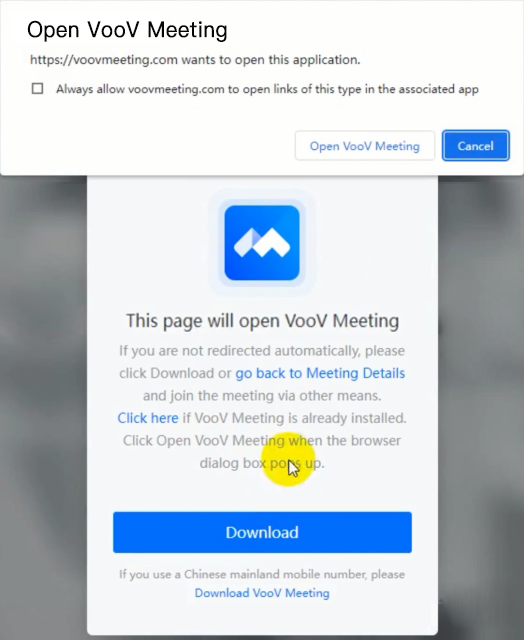
Step 4. VooV Meeting Classroom

Step 5. Class over & Lesson review

Step 6. Lesson balances

